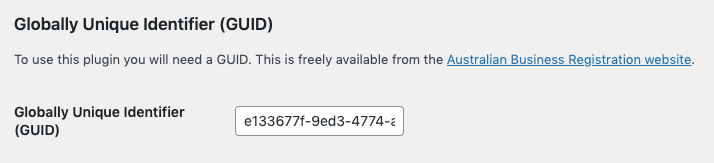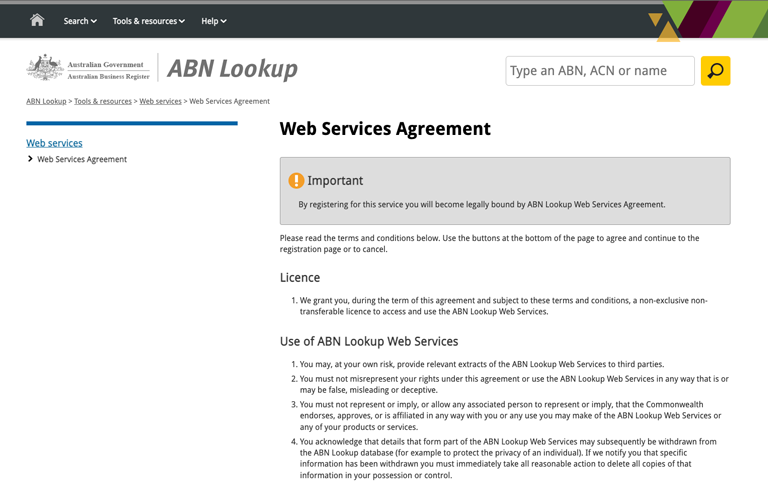ABN Lookup Tool
Documentation
* This plugin requires a valid Gravity Forms licence.
What it does
ABN Billing Field
The ABN Lookup Tool plugin integrates with your WordPress site’s Woocommerce settings, adding an ‘ABN Lookup Tool’ endpoint (this is just a tab where you can register your ABN), and an ABN billing field to user accounts. When your customers register their ABN number will be listed in their user profile and will appear on the Woocommerce Checkout page.
Custom User Role
The plugin allows you to add a user role such as ‘trade’ or ‘wholesaler’. New/verified users are then assigned to this role, allowing you to set different prices for products or flat percentage discounts (requires third party plugin).
Registration Form
The latest version now includes a custom built Gravity Forms user registration form with an ABN Lookup. This enables users to register for a ‘trade’ or ‘wholesale’ account. You will need the Gravity Forms User Registration addon. By default this custom form is set to manually authorise new users in the form entries as this adds greater security to your site. Set up user notifications in the Gravity Forms settings so you know when someone new has registered. Be sure to set up reCaptcha on your form to prevent spam submissions.
*Please note that this plugin requires an active licence for Gravity Forms.
What it doesn’t do
The ABN Lookup Tool does not verify that your customers are in fact the owners of that ABN. There is no way that someone is unable to pretend to be someone else when using your site. However, it is most likely that seeing the incorrect details against their account will look odd to them, as well as in your backend. It is up to you to check for any unusual behaviour on your site.
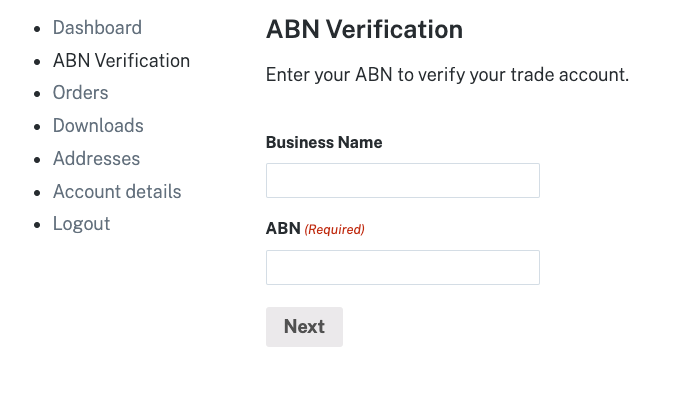
Data review and verification.
Once your customer enters in their ABN and clicks ‘Next’ they will be able to review the data that the lookup tool has recovered. After saving their data they will also be able to return their account page at anytime and update their ABN, again verifying their account data.
If you want to use the ABN Lookup Tool on any other page it is recommended to use the ABN Lookup Tool form. It is possible that we are able to integrate the ABN lookup tool with other membership platforms such as Paid Membership Pro. Contact us at support@abnlookuptool.com.au to discuss options for custom development work.
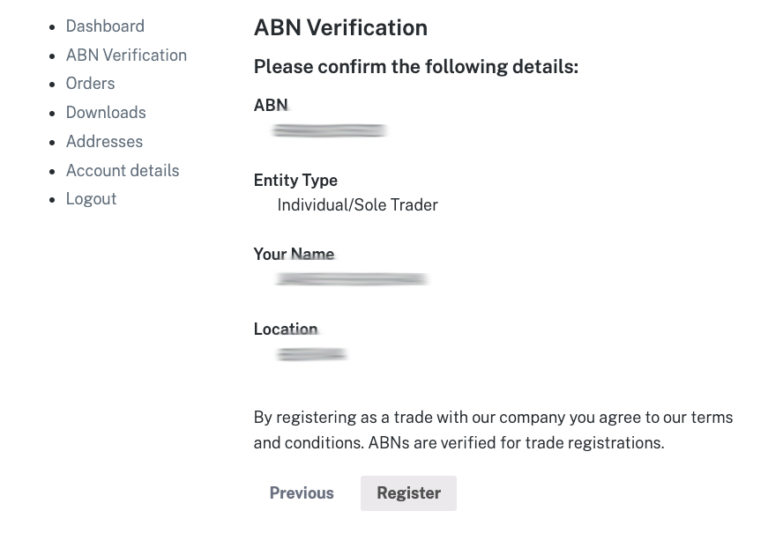
Terms of use
- By using the ABN Lookup Tool you agree to these terms of use.
- The developers of this plugin, Blue Kelpie, are not liable for any errors on your site or loss of income that may result from the use of this plugin.
- Using this plugin you are bound by the user agreement that you agreed to when signing up for your GUID. We are not liable for any misuse of these terms. Similarly we are not liable should any changes to the use agreement be altered to prevent use of the Lookup Tool API render this plugin inoperable.
- We are not liable if at anytime the ABN Lookup service provided by the Australian Government alters in its functionality so as to render the plugin inoperable. We will make all reasonable efforts to maintain the plugin so that it remains operable as described on this page.
- Unlawful distribution of this plugin is forbidden and may result in legal action to recover losses.
1. Installing your plugin
After purchasing your plugin login to your website dashboard (i.e. mysite.com.au/wp-admin). Then go to Plugins > Add New. Upload the downloaded plugin file. Activate the plugin.
2. Registering your plugin
After purchasing your plugin you will have received an email with your licence string. Enter your licence string into the License code box.
Click Activate.
Go to the plugin admin page: WP Admin > ABN Lookup Tool > ABN Lookup Tool.
This plugin is designed to add the ABN functionality to your Woocommerce Account page. Install and activate Woocommerce.
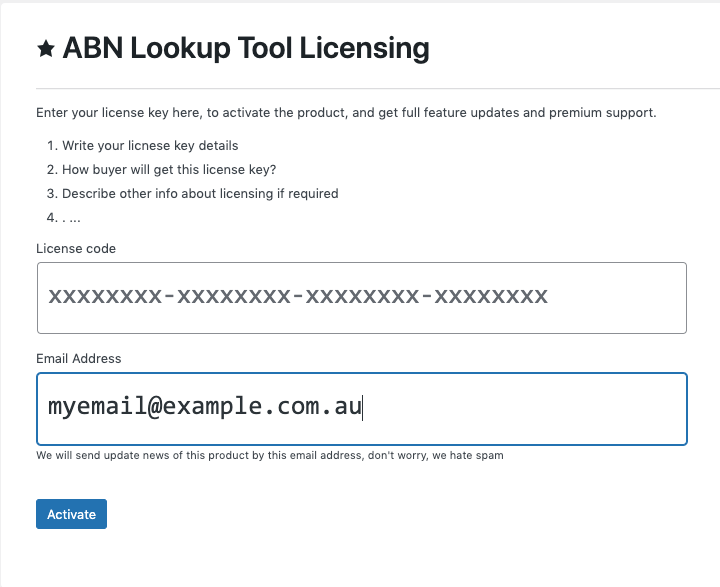
3. Configuring Gravity Forms
In creating this plugin we made use of some of the functionality of Gravity Forms. Purchase and install the plugin. The next step requires you to download three ready made forms. You don’t need to edit these forms but you will need to change the form submission email address. We’ll come back to that… for now click on the three links to download the form import JSON files.
Once you’ve downloaded the files click on the ‘import’ link and import the three forms.
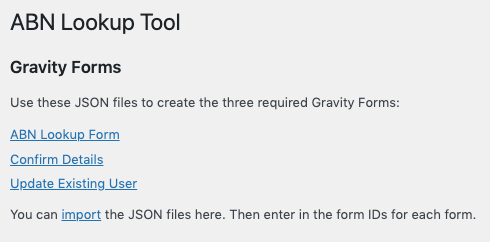
4. Get your form id numbers
Once the forms have been imported we’ll need to get the form ids. For this step it’s easiest if you open a second tab in your browser. Go to WP Admin > Forms. Here you will see the three forms we imported at step 3. Copy the form ID for each form. Enter the ID into the relevant fields in the ABN Lookup Tool plugin admin page.
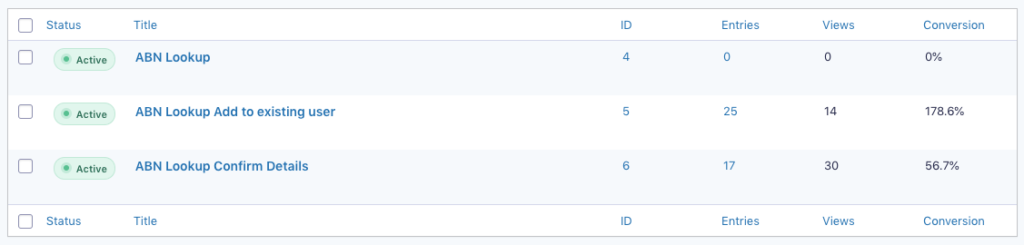
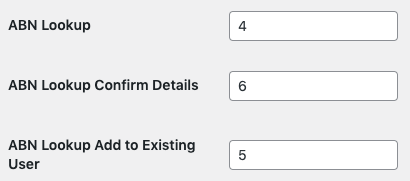
5. Register with the Australian Business Register for a GUID
In order to look up an ABN we need to use a Globally Unique Identifier (GUID). This is just so the Australian Business Register (ABR) knows who is querying the database. It is free to register for a GUID and you can do that here.